Previewing file content and details
DaisyDisk not only helps you find space wasters, but makes it easier to decide whether the files are apt for deletion or not.
The sidebar panel provides basic information about files and folders, but in some cases this is not enough.
In addition, you can preview content of any file or folder using the built-in QuickLook, just like you do in Finder. Simply point to the object and press Space. You can also right-click and select Preview from the menu.
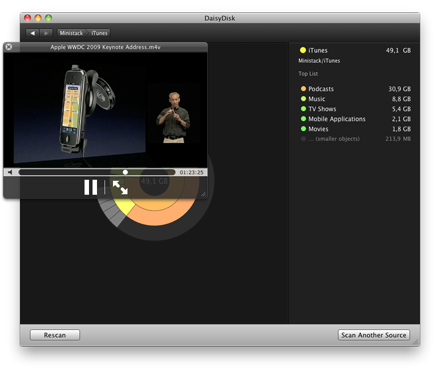
The preview feature is powered by the same QuickLook as in Finder.